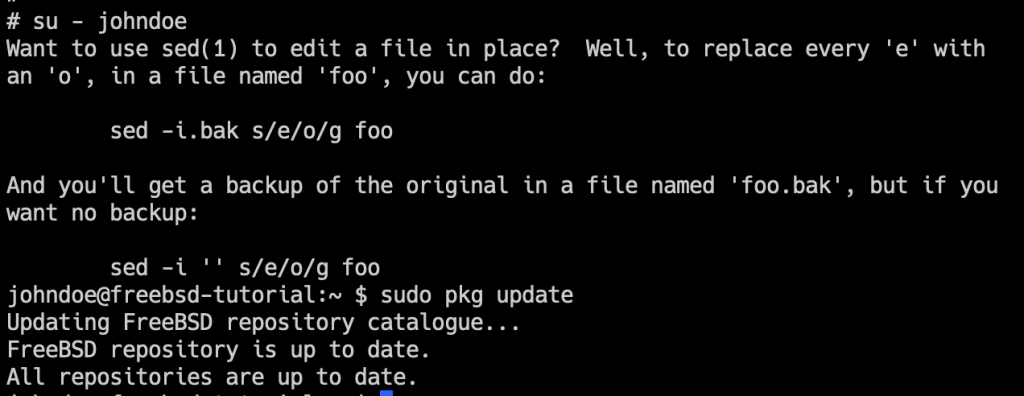Setting up a non-root user with sudo privileges is crucial for maintaining the security and manageability of your system. This tutorial will guide on how to add a non-root sudo user in FreeBSD 14.
Log In as Root
Start by logging into your FreeBSD server as the root user. If you’re not already logged in as root, you can switch to the root user by entering su - and providing the root password.
Add a New User
Use the adduser command to create a new user. You will be asked to fill in some details like username, password, and whether to create a home directory.
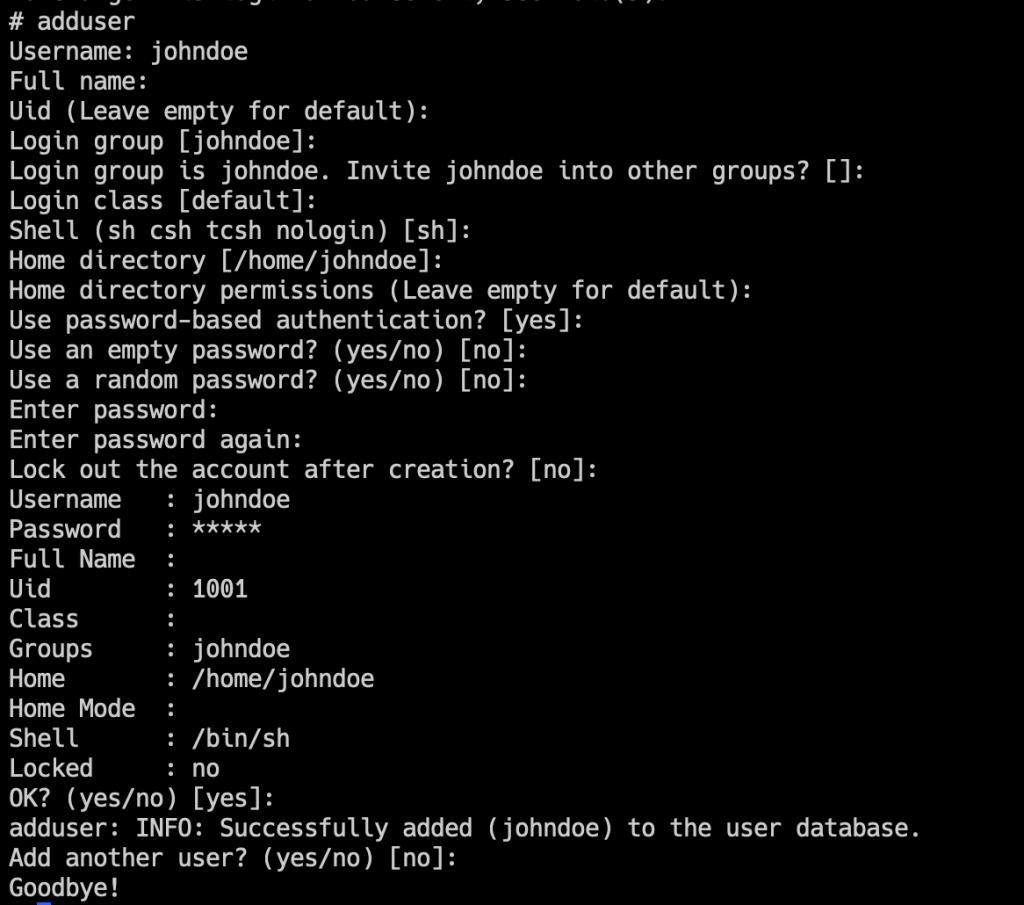
Install Sudo
Ensure sudo is installed with the following commands:
pkg update && pkg install sudoGrant Sudo Privileges
Edit the sudoers file by running visudo to safely modify it with syntax checking:
visudoAdd the following line to give your new user sudo access:
username ALL=(ALL) ALLReplace username with your new user’s actual username. In this tutorial, the new username creates was johndoe. Thus, the line added will be:
johndoe ALL=(ALL) ALLTest Sudo Access
su - username
sudo pkg updateReplace username with your new user’s actual username.